How to use Lorimor.Org
Simple:
- Create your account. While you can view lots of content on the site, you can post your own content after you register.
- Join or create a group. Everything in lorimor.org is really organized around Groups.
- Create content. Content is created from within a Group; you'll see a link to create content once you've joined a group.
- Use your Dashboard page to keep track of what's happening in your Groups, or with your Friends.
- Update your profile. This is a community site, after all; so share a little about yourself.
- Make Friends. Look at the listing of other users on the site, and click a user's profile to learn more about them, and find the link to make them your friend.
And, play around! You'll find more as you just click around the site.
Groups:
- Paul Swanson's blog
- Login or register to post comments





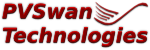
Comments
Video & Image Galleries in groups
I tried using the image gallery and video tabs in the groups and was denied access. Are those areas set up to use yet?